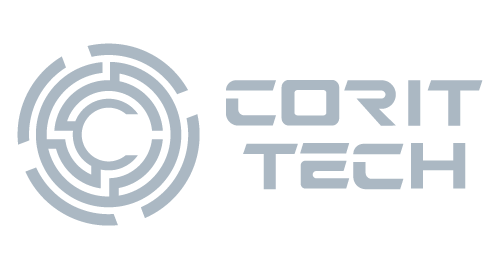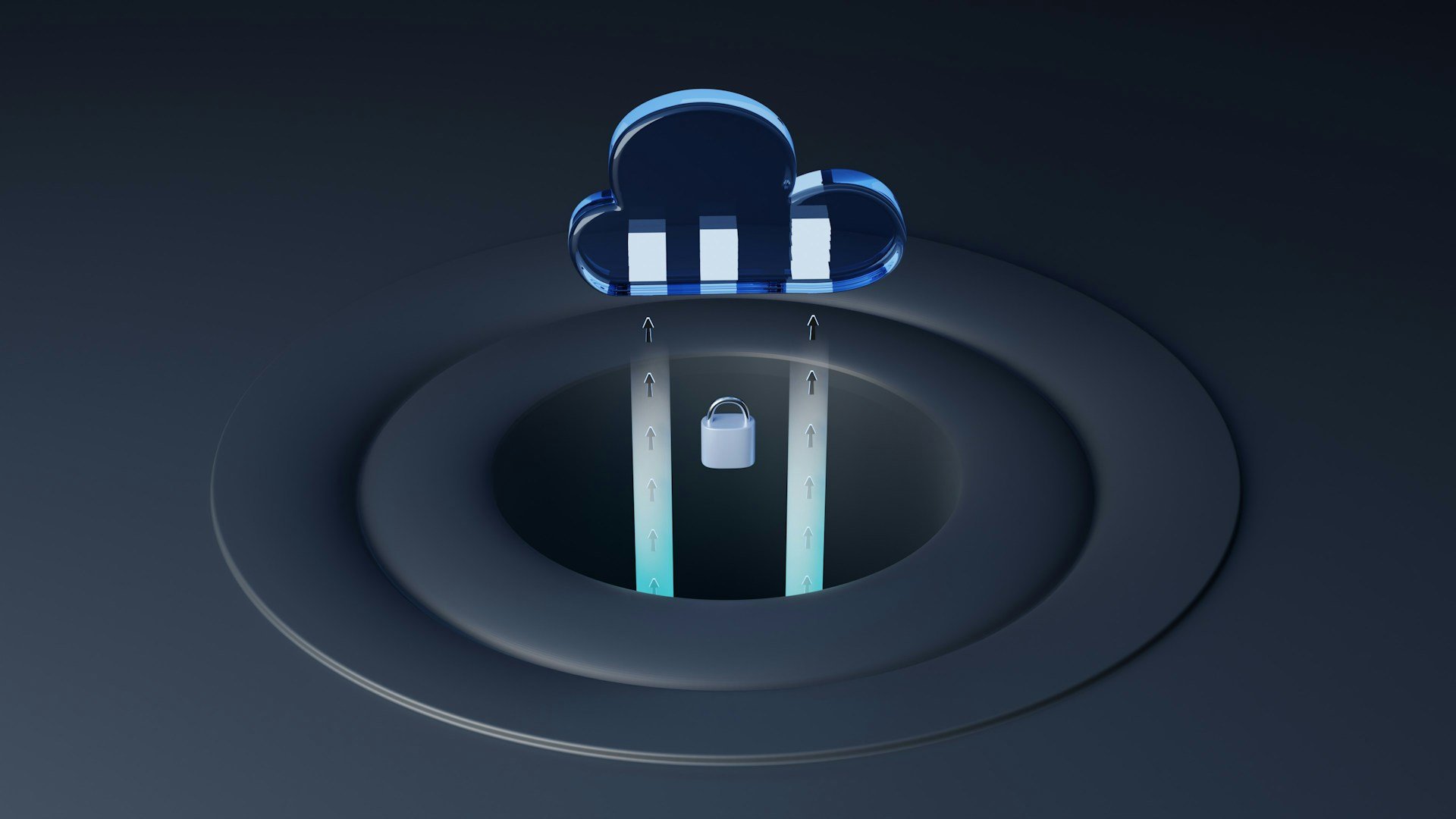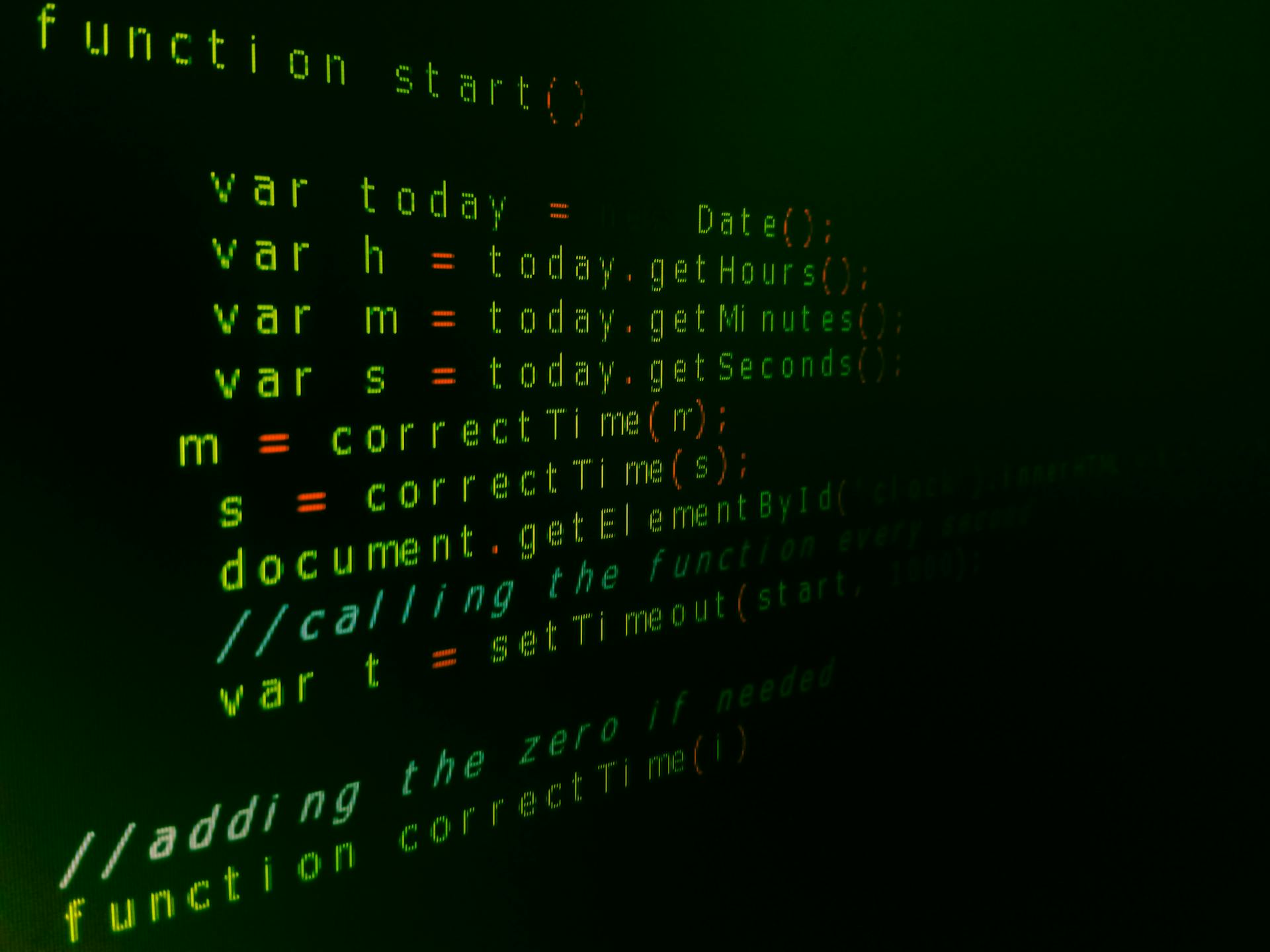Microsoft 365 has become a staple for many businesses across the globe, offering a suite of productivity tools that help streamline operations. From Outlook for emails to Teams for collaboration, it’s an all-in-one package that aims to improve workplace efficiency. But like anything reliant on technology, Microsoft 365 isn’t without its quirks. Users often find themselves scratching their heads over login glitches, seemingly random software crashes, or unexpected connectivity problems.
Imagine you’re all set to give an important presentation and your PowerPoint decides it’s not in the mood to cooperate. Annoying, right? Troubleshooting these issues is crucial to keep your workday uninterrupted and stress-free. The process involves some quick fixes, a pinch of patience, and knowing when to call for backup.
Common Microsoft 365 Issues
For businesses using Microsoft 365, a few problems seem to crop up more than others. Here are some typical issues that users face:
– Login Trouble: Sometimes passwords are rejected even when they are right, leading to frustrations and lost time.
– Software Crashes: Programs like Word or Excel may suddenly close down, causing potential data loss and work delays.
– Connectivity Woes: Sync issues or the inability to connect to online services can hinder workflow and communication.
These problems can put a real damper on productivity. Losing access to your files or not being able to communicate with your team due to connectivity issues can delay projects and lead to missed deadlines. Imagine trying to finish a report, only to encounter a software crash that wipes out your unsaved work. It’s inconvenient and can make workday pressures even harder to manage.
For those curious about tackling these Microsoft 365 hurdles, let’s dive into some straightforward troubleshooting tips that can make life easier.
Quick Fixes and Basic Troubleshooting
Taking the right steps when a problem arises can save time and frustration. Here are a few simple solutions for some common Microsoft 365 problems:
– Restart Applications: If your software is acting up, try closing and reopening it. This can solve glitches linked to memory usage.
– Check Internet Connections: Connectivity problems might be due to a faulty internet connection. Ensure that your Wi-Fi or network cable is working properly.
– Update Software: Make sure that Microsoft 365 applications are up-to-date. Updates often introduce patches for known bugs and issues.
Think of these actions as troubleshooting’s first line of defence. They’re straightforward, don’t require technical skill, and can often set things right in no time.
Advanced Troubleshooting for Persistent Problems
Sometimes, quick fixes might not do the trick. When you’re facing stubborn issues, a more thorough approach might be needed:
1. Compatibility Issues: Ensure all software components, especially third-party ones, are compatible with Microsoft 365. Incompatibility can lead to malfunctioning applications.
2. Incorrect Configurations: Double-check settings. Incorrect configurations in applications or user profiles can trigger errors. Reviewing these settings is a useful diagnostic step.
3. Error Messages: Read error messages for clues. These can guide you to specific problems. Perform a quick search on Microsoft’s support pages for detailed instructions related to the error code.
Approaching troubleshooting with these detailed steps can help identify the root cause of complex issues, allowing for more effective problem-solving.
When to Seek Professional Help
While basic and advanced troubleshooting can resolve many issues, recognising when you’re out of your depth is essential. Professional intervention becomes key when:
– Repeated software crashes threaten data integrity.
– Persistent login issues jeopardise user access and workflow.
– Complex problems result from system-wide settings or deep-rooted software bugs.
Professional help ensures that your Microsoft 365 setup is not only fixed but also optimised. Expert services can analyse problems with a seasoned eye, preventing recurrent issues and maintaining smooth operations.
Need expert help? Visit the contact page: https://corit.tech/contact-us/ for professional assistance.
Is your team spending too much time troubleshooting Microsoft 365 issues? Let CorIT Tech simplify your IT challenges with our expert IT consulting services. Our tailored solutions ensure seamless business operations, whether it’s resolving login troubles, preventing software crashes, or enhancing connectivity. Reach out to us today and discover how we can optimize your Microsoft 365 experience for maximum productivity and efficiency.