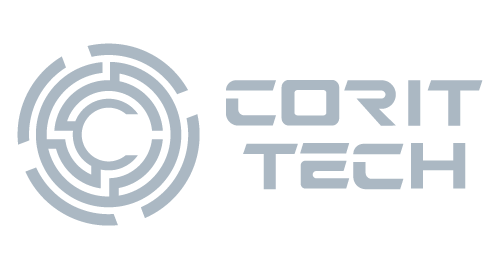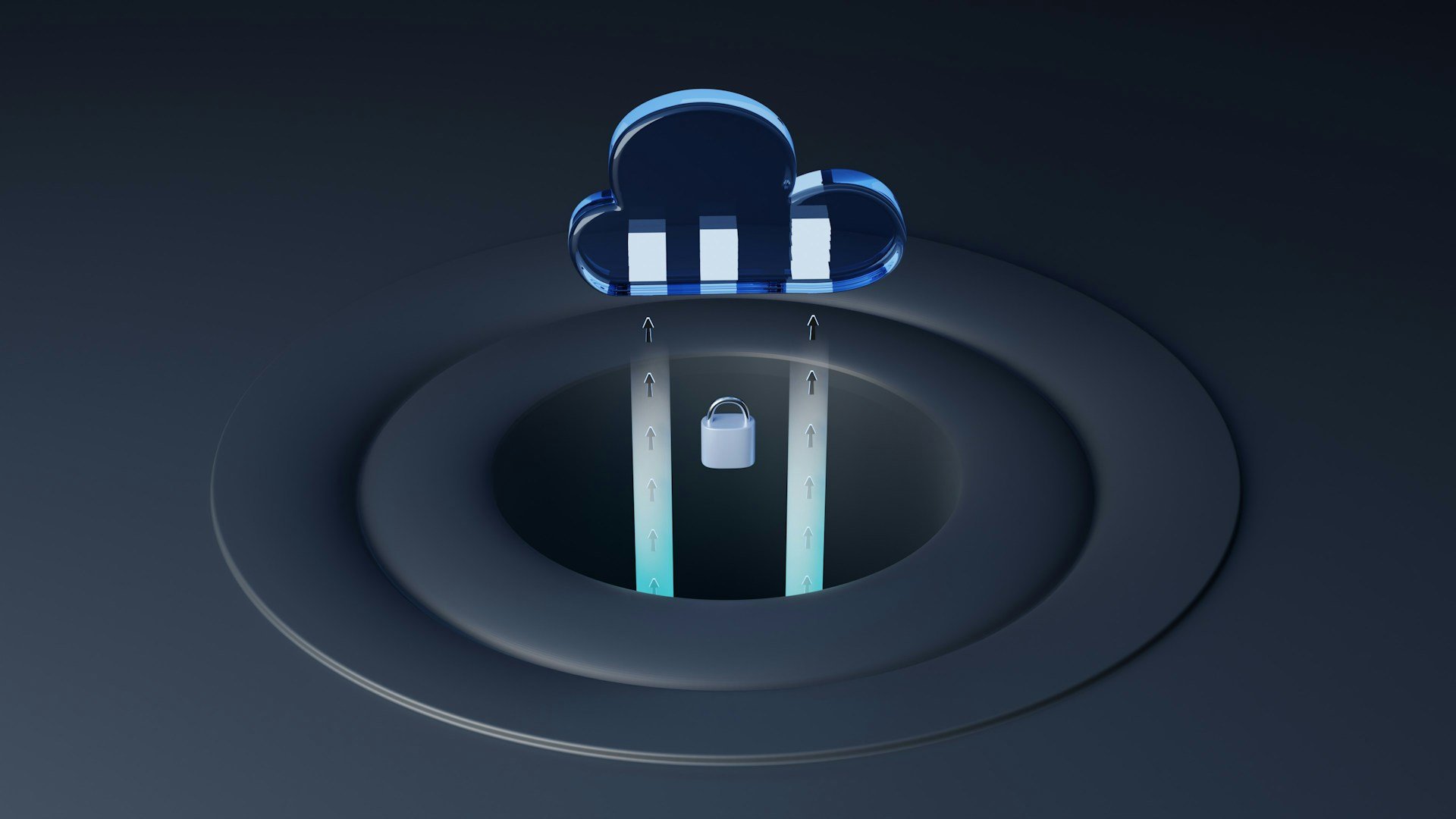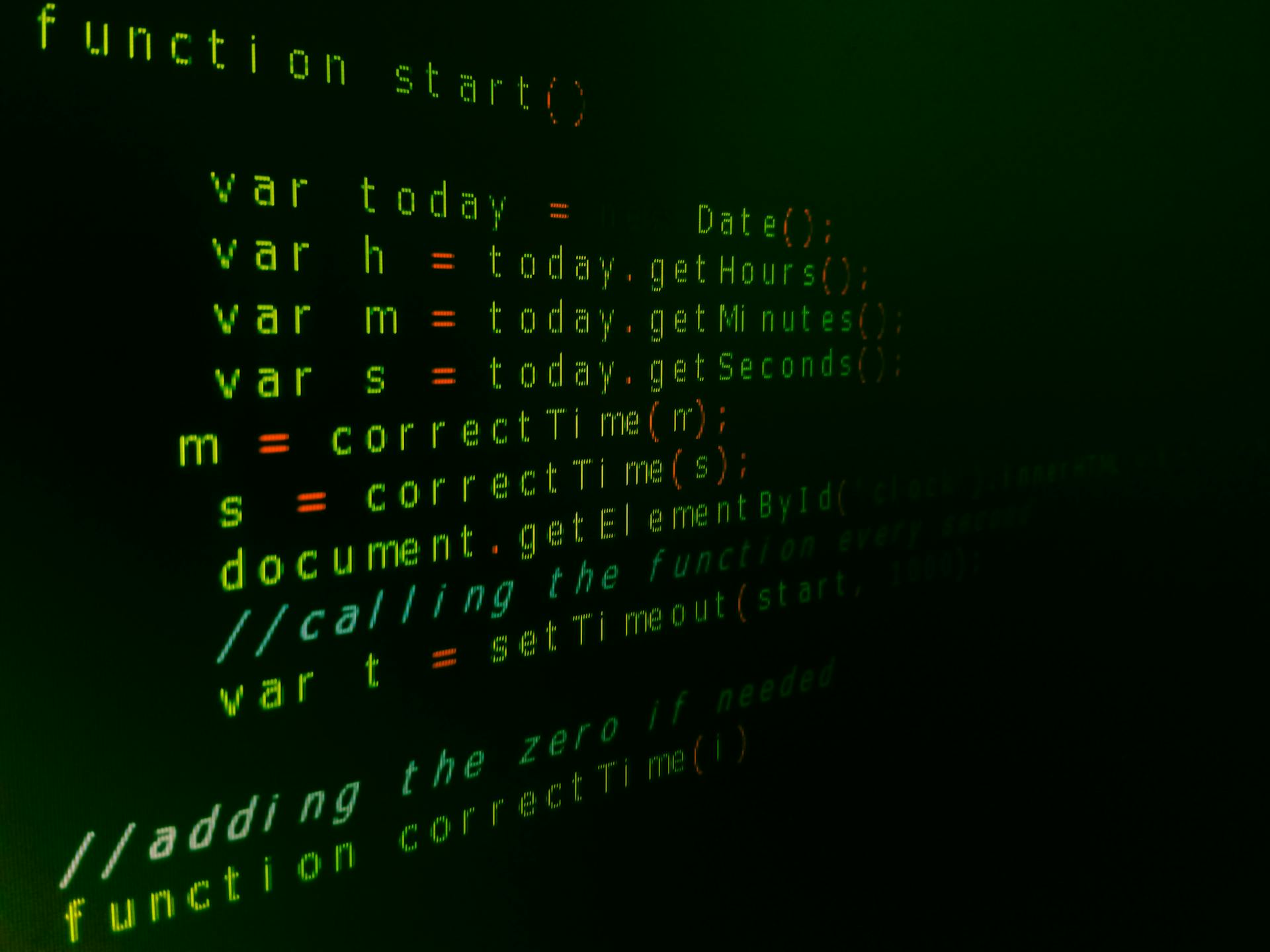Keeping your business running smoothly relies a lot on your IT support. When technology works without a hitch, it feels almost invisible. This seamless operation is vital since even a small hiccup in IT services can throw everything off balance. Effective IT support plays a pivotal role, acting like a safety net that prevents minor tech troubles from turning into major disruptions.
The goal is simple: ensure that business processes continue without interruption. This can be achieved by improving how your IT support functions. When IT support is robust, it can detect issues early, provide timely solutions, and maintain the flow of operations. Let’s explore some practical steps to improve your IT services and keep your business on track.
Assess Current IT Infrastructure
To kick things off, taking stock of your current IT setup is crucial. Understand what systems you have in place and how well they meet your business needs. This examination will help you identify any gaps or areas that may require attention or upgrades. Think of it as giving your technology a routine check-up to ensure peak performance.
Here’s how you can assess your IT infrastructure:
1. Create an Inventory: List all your hardware and software. This gives a clear overview of what you’re working with.
2. Evaluate Functionality: Consider if each system is still fit for purpose. Are outdated tools holding back your productivity?
3. Identify Weak Spots: Look for vulnerabilities, especially in areas like security or system compatibility.
4. Engage Staff: Talk with team members to gather feedback on what currently works well and what doesn’t.
Understanding the ins and outs of your existing setup helps in planning necessary improvements. Insight from users and a detailed audit can guide effective upgrades or tweaks.
Implement Proactive Monitoring
Proactive monitoring is another cornerstone of reliable IT support. Instead of reacting to issues after they occur, this approach involves keeping a continuous watch on your systems. It’s like having a security camera for your tech setup that helps spot problems before they escalate.
The benefits of proactive monitoring are clear:
– Early Detection: Identifies issues, such as potential hardware failures or security breaches, early enough to mitigate them.
– Improved Uptime: Minimizes downtime by addressing issues swiftly before they affect users.
– Resource Efficiency: Allows your team to focus on strategic tasks rather than firefighting tech issues.
– Better User Experience: Ensures systems stay responsive, keeping workflows smooth.
Setting up monitoring tools doesn’t need to be complex. Many automated solutions on the market can provide alerts and detailed reports on system performance. By integrating these tools into your IT support strategy, you’re taking a vital step toward ensuring seamless business continuity.
Build a Strong IT Support Team
Having a competent IT support team is like possessing a dependable engine that drives your business smoothly. The right mix of skills and roles is key for a team that can handle anything thrown its way, from minor technical hiccups to major system overhauls. A well-organised team ensures that every aspect of your IT support is covered and robustly managed.
What makes a solid IT support team? Here are the main roles to consider:
– IT Support Specialists: They are the primary troubleshooters and problem solvers handling day-to-day technical issues. Their job is to ensure that systems run efficiently.
– Network Administrators: These experts keep your network secure and minimize downtime by managing and maintaining network operations.
– Systems Analysts: They ensure your IT solutions align with your business goals, often finding efficiencies or areas for improvement.
– Security Experts: These individuals focus on safeguarding your data and systems against security threats and breaches.
Recruiting skilled professionals is only part of the picture. You also need to focus on continuous training to keep your team up-to-date with the latest technologies and methodologies. Consider regular workshops and certifications as part of your team’s development. This approach ensures your team remains a step ahead and is prepared to support your business as it evolves.
Develop a Business Continuity Plan
A well-constructed business continuity plan acts as a safety net during disruptions, ensuring that your operations can continue with minimal interruption. This plan is an essential part of your IT strategy, covering what happens when systems fail, whether from cyber threats, natural disasters, or unforeseen outages.
Here’s how to put together a practical plan:
1. Identify Key Processes: Determine which business functions are crucial to operation, prioritizing recovery efforts where needed.
2. Risk Assessment: Give attention to potential threats that could disrupt your business, evaluating their likelihood and impact.
3. Communication Plan: Document how you will inform staff and stakeholders during a disruption, ensuring everyone knows their roles.
4. Backup Solutions: Set up reliable data backup and recovery processes that guarantee quick restoration of important data and systems.
5. Regular Testing: An untested plan is as good as no plan at all. Run regular mock drills to identify gaps and improve response times.
By following these steps, a business continuity plan gives you confidence that you’re prepared for any eventuality. It’s not just about having a plan on paper but ensuring it’s actionable and reflects current business processes.
Regularly Update Systems and Training
Keeping your IT systems up-to-date is like maintaining a car; regular updates prevent significant failures down the line. Staying current with system and software updates not only keeps your business secure but often enhances performance. These updates improve compatibility with new technologies, enhance security measures, and sometimes offer new features that could boost productivity.
Update practices should include:
– Routine Patch Management: This addresses known vulnerabilities in software applications, preventing potential exploitations by threats.
– Hardware Upgrades: Ensure all physical components meet the performance needs of new software installations.
Another crucial element is training your staff. Regular workshops and training sessions help your team stay informed about new tools and processes that could benefit your business. This continuous learning environment creates a proactive culture that can adapt quickly to changes and new challenges.
Stay Prepared and Proactive
These steps to enhance your IT support don’t just boost efficiency; they safeguard your business’s ongoing operations. An engaged IT support team, paired with a proactive monitoring approach and a solid continuity plan, means you’re well-equipped to handle any hiccups smoothly. This approach lets your business not just survive but thrive in a consistent, predictable environment.
For companies in Auckland seeking expert guidance on enhancing IT strategies, there’s a solution tailored just for you. Reach out to a professional IT support and services company that understands the local landscape and can help implement these steps effectively.
Consider improving your business’s resilience with a trusted IT support and services company that truly understands your operational needs. Discover how CorIT Tech can deliver the expertise and solutions that keep your systems running smoothly, even during unexpected challenges. Let us help you build a sustainable IT strategy that secures your long-term success.